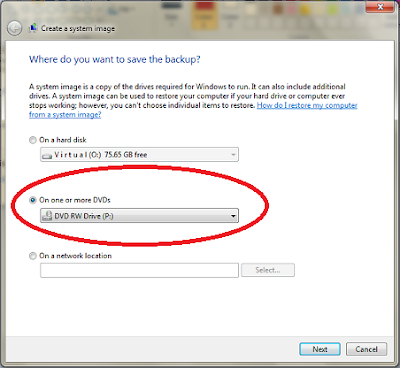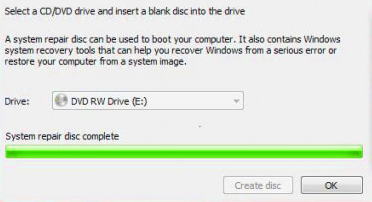A recovery or restore disc is the common term used for media containing a backup of the original factory condition or system at particular state of a computer. A restore disc will help you to restore your system when any problem happens. In Windows 7, there have a inbuilt tool for creating backup. You may require one or more disc for the purpose. If you are interested follow the steps below to create Windows 7 restore disc.
- Go to start -> Control panel, Click on Back up your computer from System and Security category list.
- Now in the new window on the left side you can see a button Create a System image, click on it.
- Now a new window pops. Click on radio button On one or more DVDs , and select the burning Rom. Press next.
- In the new window select the drives to backup and click next.
- Now an confirmation window will appear, click start backup button at the button to start creating restoration disc. Once complete press OK.
Now when a problem hits your system. You need only to insert restoring disc and reboot the system. The you created is an boot-able disc. it will automatically start boot and show an menu.
From the menu select System Image Recovery. Now it start fixing. It will complete with in few minutes.
Enjoy!!.
Update: It is possible to back up the files to some drives
of the same computer or to some portable devices like external hard disk pen
drives etc. I always prefer to create a
recovery disc once my computer is installed. It will reduce my subsequent
works. Thus I can save time. When I decide to format my pc, I just take the
recovery discs and run them. I don’t want to install applications. All the needed
applications will install along with it.