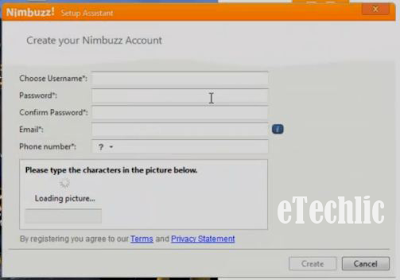Google talk was one of the world
popular applications that provide both text and voice messaging service. In its initial version we have both invisible
and idle mode. These modes can be manually selected by user. But 2-3 years
back, Google remove this option. Today G talk doesn't allow user to select Invisible
or Idle status manually. That means there was no way you could remain invisible
from your G talk But in many instance people don’t like get disturbed. Now in
this post I am going to explain a method that will help you to manually select
Idle or Invisible mode.
This can be done using another
instant messenger called nimbuzz. It is also a free application that has
additional capability to run in mobiles. Follow are typical steps that a user should go to make G talk idle using nimbuzz.
Step 1 : First, you need to download
nimbuzz application if you don’t have one. You can download it from nimbuzzofficial website.
Step 2 : Once the download finishes
install nimbuzz. This installation procedure is very simple like any another
application.
Step 3 : Open nimbuzz after installing. In
the welcome screen (as above image) you can see a link to create an account. When you click it,
a new registration window will appear. In this window you need to enter some
details. Enter them properly and clicks create.
Step 4 : Now you are requested to give
your Gmail mail id and password. Enter them correctly and press connect. After successfully
connect your account press next.
Step 5 : Now you are directed to new
window. In this window you can see a finish option at bottom. Click it.
Step 6 : Now you had configured nimbuzz successfully.
Now you can see a list at the top. In this list you have several statuses such
as invisible, Idle (away), busy and available. Select any of the modes that you
like. For example if you select invisible, none of your friends came to know
you are online, while you can connected. You can also message or go for voice
chat with your favourite person in invisible mode.
For
more details see this video
Related Post : Make Gtalk Idle Always