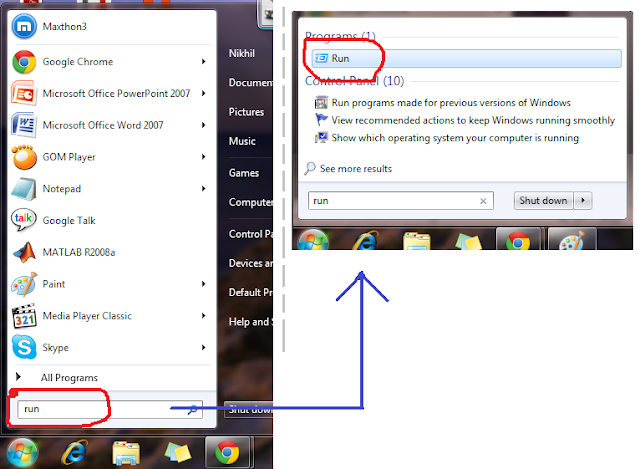Step 1 : Using start menu and open Run.
Step 2: Double click on run. Then new window as below will open.
Step 3 : Type 'cmd' to open command prompt.
Step 4 : switch the command prompt in to infected drive. If the infected drive is E. Simply type E: to change command prompt to infected drive.
Step 5 : Now type command 'attrib -s -h *.* /s /d' in the prompt.
Step 6 : Type 'dir' in promt. Now it will display the files and folders in the drive.
Step 7 : If you see some .exe files. They are the virus. To remove these, rename the file without any extension. It can be done using the command 'Rename <virus_file_name_with_extention> <new_file_name_without_extention>' .
Step 8 : Close command promt and open the infected drive. Then you can see the file without extention. Delete this file along with supportng file. In similar manner you can remove in Windows 7.
100% tested. Enjoy!
Note: Pleas don't forget to join our Facebook profile and to subscribe newsletters.