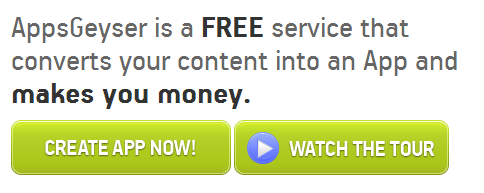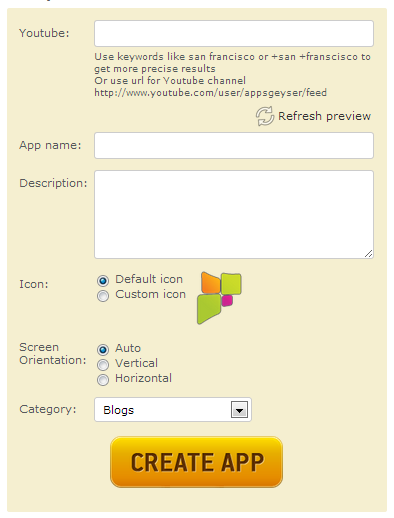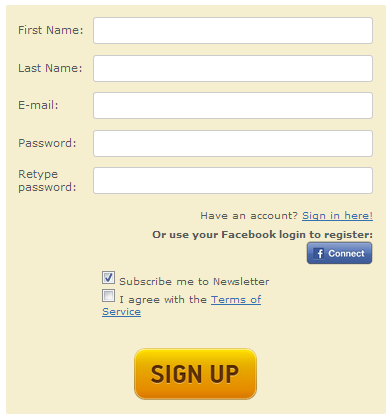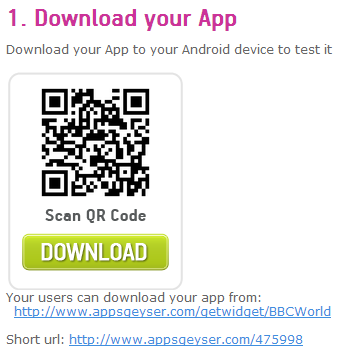Sometimes you may be running a YouTube channel and monetize YouTube
videos. Your YouTube channel may or may not have large number subscriber. Your earnings from YouTube video are directly proportional
to number of users playing them. If larger the number of videos, or larger the audience
then probably get decent earning.
Now in this tutorial I am going to explain
how to create an android application in simple steps for your YouTube
channel. You don’t need coding or
programming knowledge for this. First of all create an android application for
your channel means you are opening a new path that help you to get more audience.
So an android app helps you to earn more video views, subscribers and thus more
money. Apart from these benefits it will also help to reduce bounce back rate. Bounce
back rate is simply rate at which people go and watch videos uploaded by some
other users in YouTube after watching your YouTube video. So one key option to
increase income from YouTube is to reduce bounce back.
Now I am going to explain how to build android app for your YouTube
channel. It involves following steps:
Step 1: First you need to open website called AppsGeyser (http://appsgeyser.com).
[Figure below shows the snapshot of AppsGeyser home page]
Step 2: Once the site is completely loaded, you can see an
button (as in figure) say ‘CREATE APP NOW!’. Please click it.
Step 3: Now you are moved to an new page, which have
following options (figure below).
Step 4: Now you are directed to a page which have options to
create app (figure below).
a) Now enters URL of your channel (for example : http://www.youtube.com/user/eTechlic) in textbox corresponding to YouTube
field in the form.
b) Similarly fills your app name and description. Your app name can be
anything. I personally recommend you to choose your app name exactly same as
the YouTube channel so that user can identify easily from Google or AppsGeyser
store. And description means some explanation about your app.
c) Now browse your icon. You can upload images in jpeg or png for this
purpose. They also provide option to crop image.
d) Then you need to choose screen orientation. It is better to choose ‘Auto’.
e) After filling these details press ‘CREATE APP’ button in the bottom of form.
Step 5 : Now you reach an signup page (as figure below).
Fill all the required details and press ‘SIGN UP’.
Step 6 : Once you finish sign-up you are directed to
dashboard. Figure below show the snapshot of dashboard.
Here you can see code and link to download your android YouTube
app. This link can be copied and used in your blog or YouTube channel.
It is also possible to publish this app in Google Play. For
that you need to pay $25 (onetime payment) for Google. Once you publish app in Google
Play, you can also monetize the app itself.
That’s all you had finished building your application. If
you have any doubts in building android application please watch this video.
Friend please doesn’t forget to subscribe my YouTube channel. Also follow me on
Facebook and twitter.
Enjoy!! .